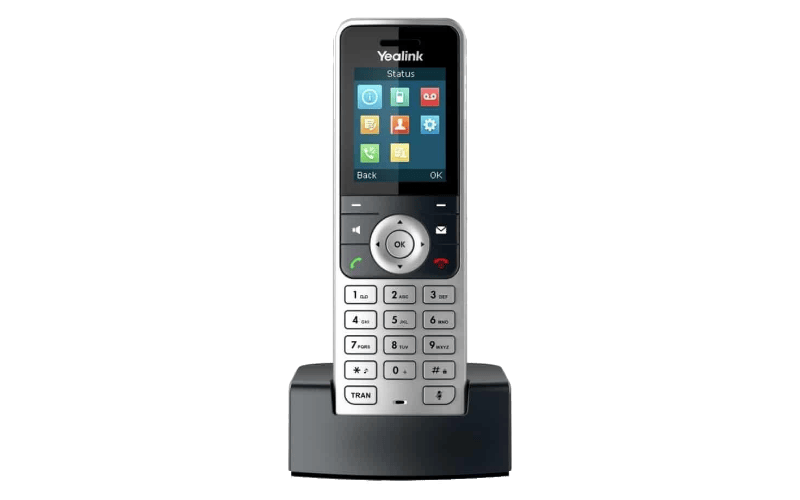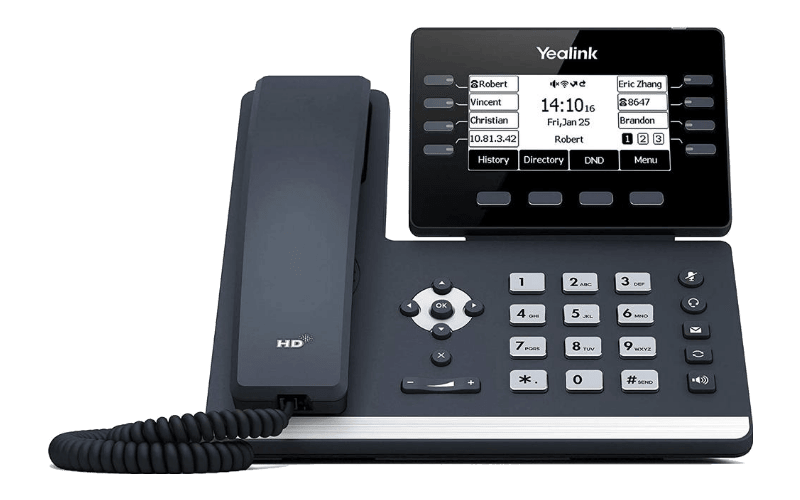Schedule Onsite Analysis
All business owners are busy making their day-to-day operations perform efficiently and profitably. But there are items inside a business that has performed fine for many years, maybe even decades. It’s time to take to have an expert review your communication systems and costs.