MPVEX: Intercom
Intercom
The MPVEX Intercom feature allows a user to establish instant communication with another phone on the same system by beeping the phone’s speaker instead of ringing the phone. While Intercom can be a useful tool for quick and direct communication within an organization, it also comes with its own set of advantages and disadvantages:
Pros of using Intercom:
- Instant Communication: Intercom provides a quick and direct way to communicate with another phone user within the same MPVEX system without having to dial a phone number or wait for the recipient to answer a call.
- Efficiency: Intercom can save time by facilitating immediate conversations, especially in environments where real-time communication is critical, such as in emergencies or time-sensitive situations.
- Convenience: Users can use Intercom to reach colleagues or departments quickly, making it convenient for internal communication within an organization.
- Hands-Free Communication: Since Intercom typically activates the speakerphone automatically (depending on which phone is being contacted), users can engage in hands-free conversations, allowing them to multitask or move around while communicating.
- Remote Monitoring Audio: From time to time, it can be helpful to listen to a remote phone’s environment for abnormal events or expected sounds.
Cons of using Intercom:
- Interruptive: Intercom calls can be interruptive, especially if the recipient is engaged in a task or in-person conversation, as the call immediately activates the speakerphone.
- Privacy Concerns: Since Intercom bypasses traditional call ringing and directly activates the speakerphone, it may lead to privacy concerns if used inappropriately or without prior warning, especially in open office environments.
- Misuse Potential: Without proper guidelines or restrictions, Intercom can be misused, leading to unnecessary interruptions or disturbances within the workplace.
- Limited Range: Intercom functionality is limited to phones within the same MPVEX system, so it may not facilitate communication with external parties who are not on the MPVEX system.
- Configuration Complexity: Setting up and configuring Intercom features may require technical expertise and proper configuration within the MPVEX system, adding complexity for administrators, but nothing too difficult.
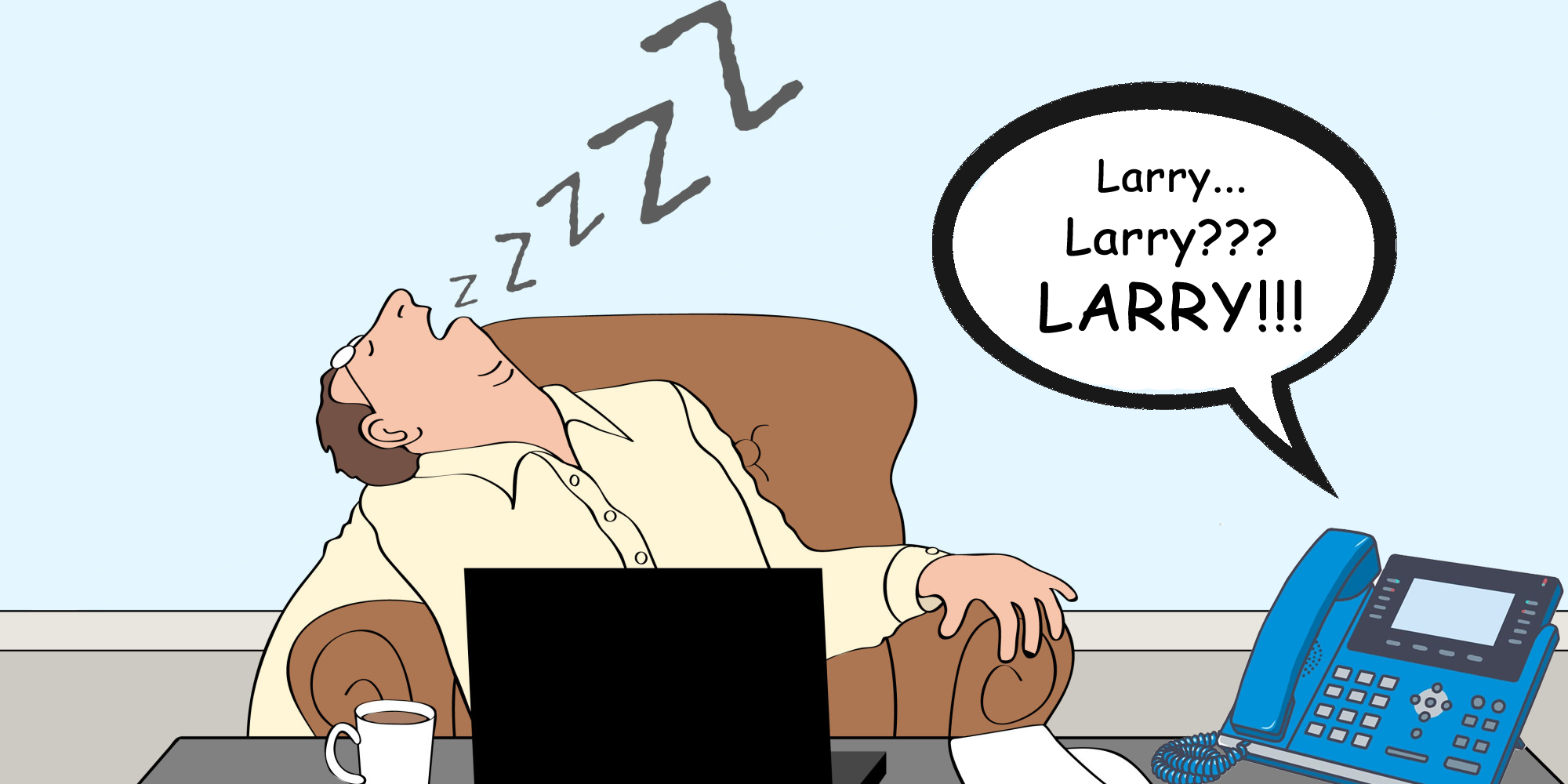
Overall, while Intercom offers benefits such as instant communication and efficiency, its use should be balanced with considerations for privacy, proper usage guidelines, and appropriate configurations within the MPVEX system to ensure effective and respectful communication within the organization.
How To use MPVEX Intercom
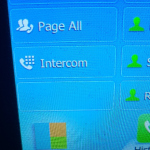
So, to use the intercom on your MPVEX System, you should have a button on your MPVEX deskphone marked “Intercom”. You will also need to know the extension number of the phone you want to Intercom.
Press Intercom button + extension number
You may want to press # or SEND to speed up the intercom call. You should hear a short ring then the called phone will “beep” and you will be on their speakerphone automagically. Just start talking. When you hang up, their phone will go back to normal.
If you are a power user who uses the “MPVEX Star Codes” or a Nimbus softphone or remote user you may not have an Intercom button, so you can easily use the *0 star code to make an intercom call too.
Dial *0 + extension number
If the phone you are trying to intercom is currently on a phone call, your intercom call will not launch their speakerphone, but you will be seen as a second call coming into their MPVEX phone. The called party may choose to answer your call or not.
If you don’t want anyone to be able to call you or intercom your extension, simply go DND.