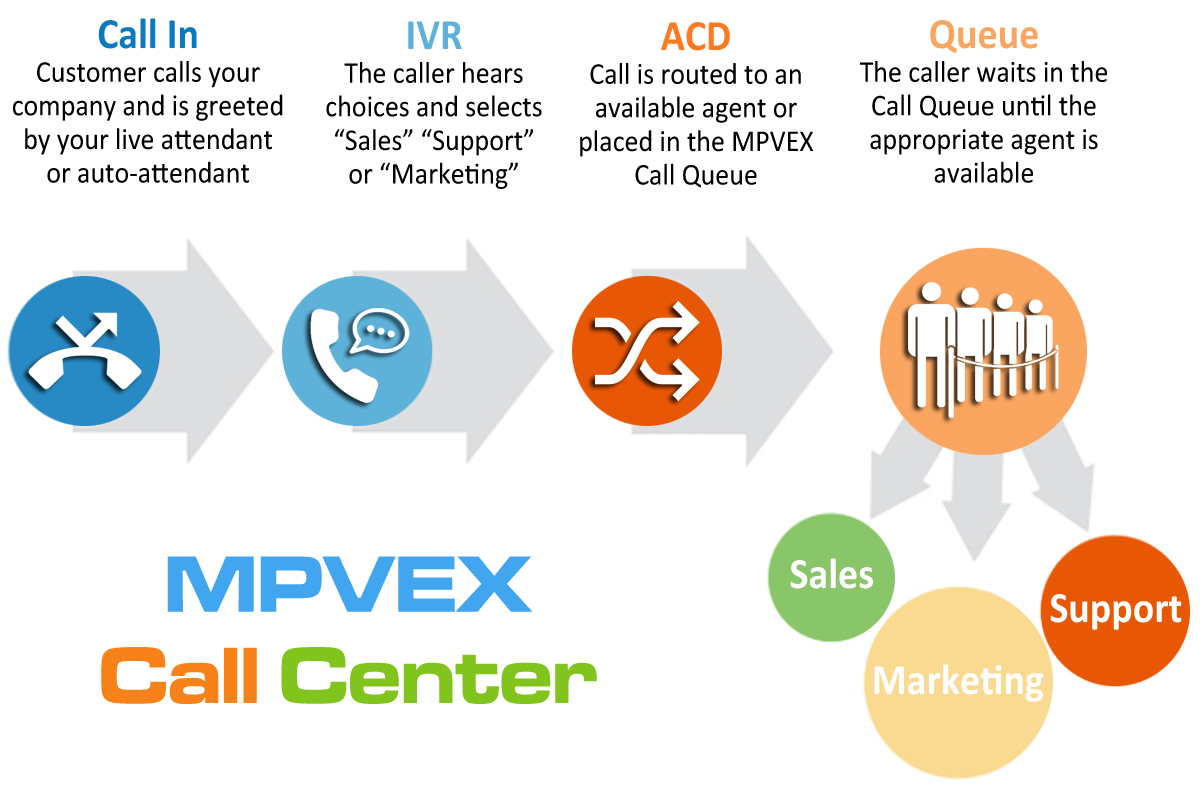MPVEX Call Center
MPVEX Call Center
| “We have peak times where more customers call in than we have staff available to answer them. We absolutely don’t want our customers going to voicemail. What can we do?“ |
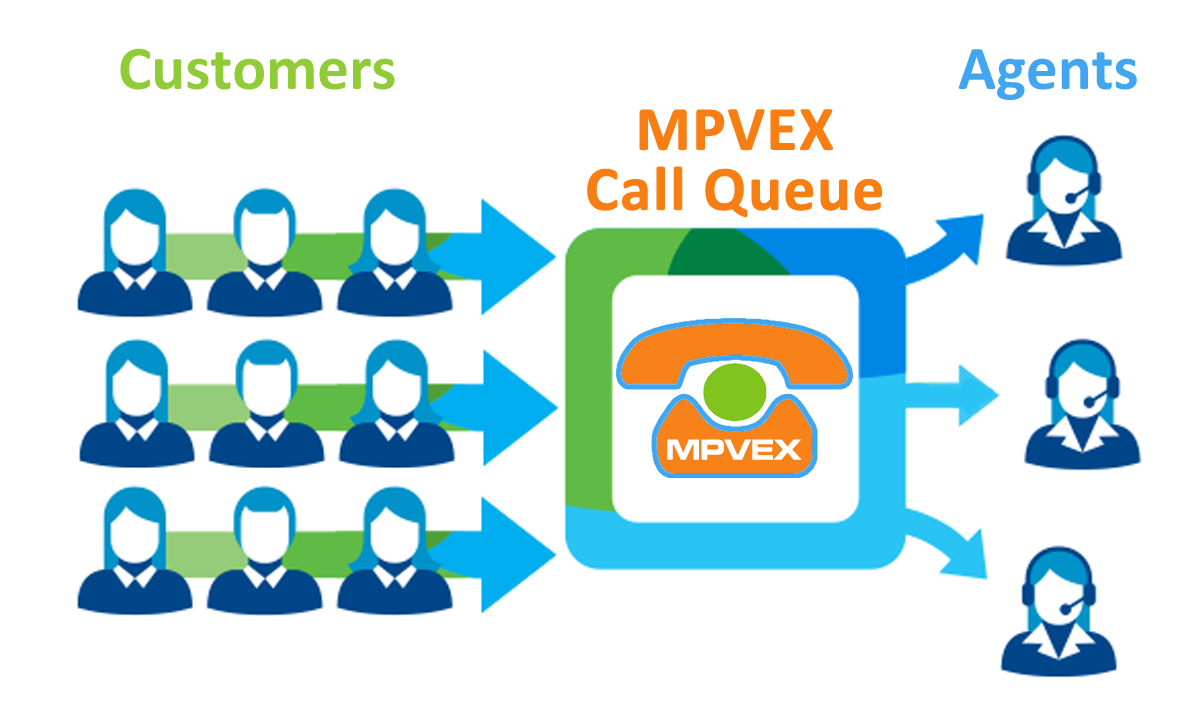
MPVEX Call Center Call Flow
The MPVEX Call Center Console
An extremely important tool that your supervisors (and agents) need to be extra productive is the MPVEX Call Center Console. Simply open any browser or downloaded Application and view a tremendous amount of information. Whether its on your desktop, tablet, laptop, or even on a big monitor on the wall, the Call Center Console becomes a huge help in the staffing and handling of customer calls. Let’s take a look at what the console looks like and what you can learn from it:
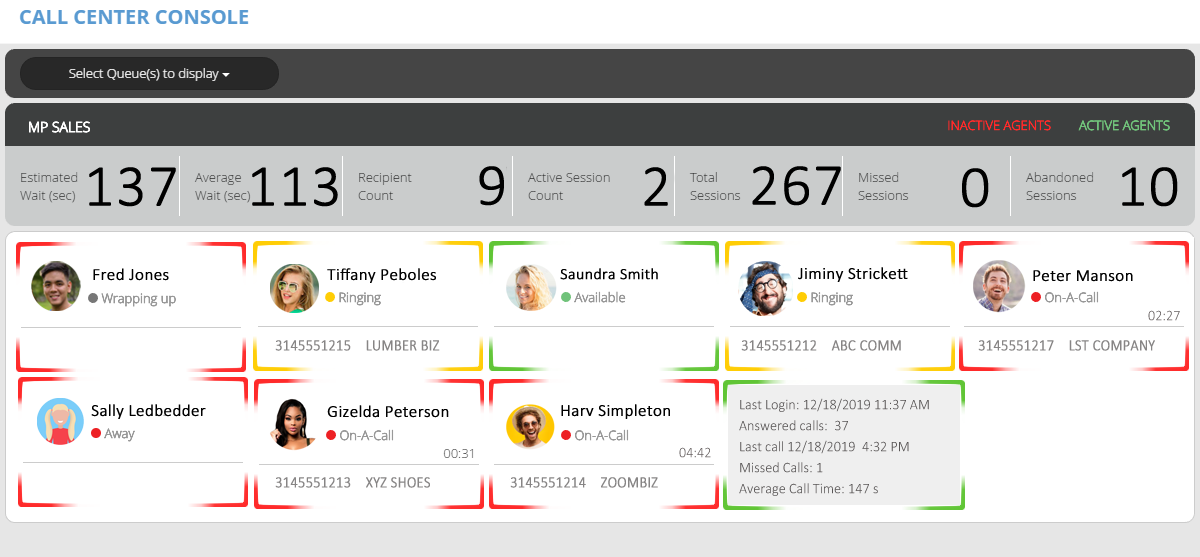
Starting at the upper left of the MPVEX Call Center Console screenshot above we can see many things:
Top Header Bar
- We see a drop down that has all the Call Queues available for monitoring. We can view multiple queues if needed.
- We are looking at only one queue named MP SALES, but we can view more queues at the same time
- We can click the Inactive Agents or Active Agents to view who is logged in or logged out
Real Time Queue Stats Bar (left to right)
- We see the estimated wait time for the callers in queue is 2.28 minutes (137 seconds)
- We see the average wait time of past callers today has been under 2 minutes (113 seconds)
- We see a total of 9 agents “recipients” are selected to be in the MP SALES call queue. (active or inactive)
- We see there are 2 callers sitting in queue “active session” or have not been picked up by an agent yet
- We see that 267 calls or “total sessions” have been presented to the MP SALES call queue today
- We see that no callers “0” were “missed“, rejected or timed out prior to being answered
- We see that 10 callers who sat in queue, decided to hang up “abandoned” before we could get to them
Agent Status Screen
Fred Jones is red because he just completed a call and is in Wrap-up Mode. A preset time that is allowed for him to complete notes of his finished call. After Wrap-Up is over, Fred will be automatically put in the Ready Mode. He will then be Available to take calls.
Tiffany Peboles is being presented a call. Her phone is ringing and she can see the CallerID of LUMBER BIZ. The caller is still in the queue at this time. If Tiffany does not answer the phone, the call will stay in the queue, and possibly ring Saundra Smith as she is logged in and an available agent. If Tiffany is the only available agent, her phone will ring again and again.
Saundra Smith is logged in and in the Ready Mode. She will get a call sent to her soon.
Jiminy Strickett is in the same status as Tiffany. He was just available, but now his phone is ringing. If he answers, he will be talking to ABC COMM. If he doesn’t the call stays in queue and will be present to another availabe agent or will go right back to Jiminy.
Peter Manson is talking with a customer rignt now. We can see he has been talking for 2:27 minutes to LST COMPANY.
Sally Ledbedder is logged in, but she has put herself in the Away Mode. Maybe she’s at lunch or on a break. She will not be presented a call from this queue until she goes back to the Ready Mode.
Gizelda Peterson just answered a call which was sent to her from the MP SALES queue. She has been talking fro 31 seconds to XYZ SHOES.
Harv Simpleton is on a call to ZOOMBIZ. He has been talking for almost 5 minutes.
Mr. 9th Agent is currently green so he is available, but the reason this screen looks different is because we’ve touched his name and his status box flipped around to show us his stats for the day. The last time he logged in was at 11:37 AM. He has answered 37 calls since then. The last call he took was at 4:32 PM. He has missed one call so we’ll want to ask about that, and his average call time is 2.45 minutes.
MPVEX Call Center: Listen, Whisper, & Barge
The MPVEX Call Center is a cutting-edge communication solution designed to enhance the efficiency and effectiveness of call center operations. This technical brief highlights the importance of utilizing the Listen, Whisper, and Barge features within the MPVEX Call Center to optimize agent performance, improve customer interactions, and ultimately elevate overall call center functionality. More…
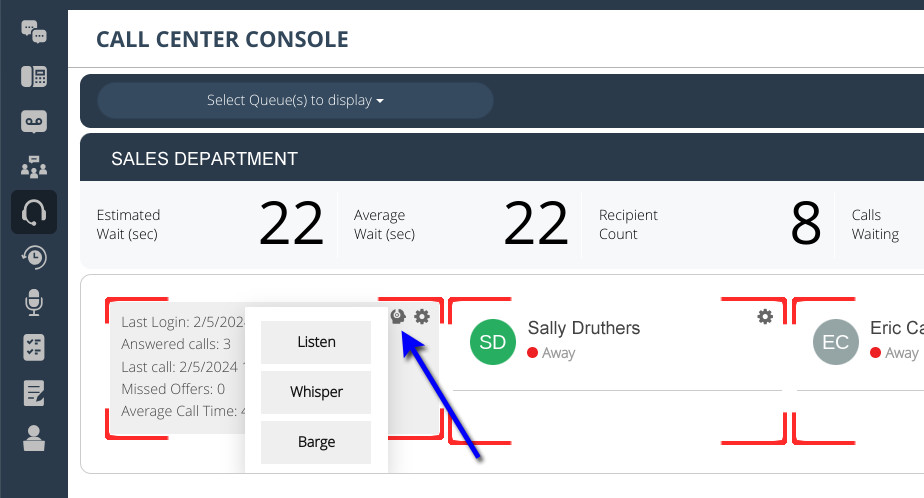
MPVEX Call Center Console Reports
Queue Calls
View the MPVEX Call Center call details for all or each agent. See the date of the call, the caller ID of the caller, what number they dialed, the agent name, the MPVEX queue name, the duration of the call, and deeper details too.
![]()
Queue Summary
View your MPVEX Queue data. See the total calls received into the queue, the number of missed calls, and calls which were Abandoned by the caller. Also see the Average Wait time for that particular date.
![]()
Queue Detail
View the details of each call queue. See the name of the queue, how many calls were offered, how many were answered, how many were abandoned, and see the number of calls that the queue missed. This report also will show the percentages of calls abandoned and answered. Then see the average call time, average abandonded time, and total call time
![]()
Agent Actions
View agent’s actions in the call center. See agent name, time in queue, time on calls, time away and time logged out. Details can also show each time the call center was logged in, logged out, made ready, or put in away mode per agent.
![]()
Agent Summary
View the Agents totals by date. See the total calls which were presented to the Agent, see the number of calls answered, missed, and rejected by the Agent. Also see the Average Queue Call Time.
![]()
Agent Performance
View performance of agents in each the call center based on Queue. View agent’s name, number queue calls were taken, the agent’s handle time, the number of non-queue calls, the time spent on outbound calls, and the number of outbound calls.
![]()