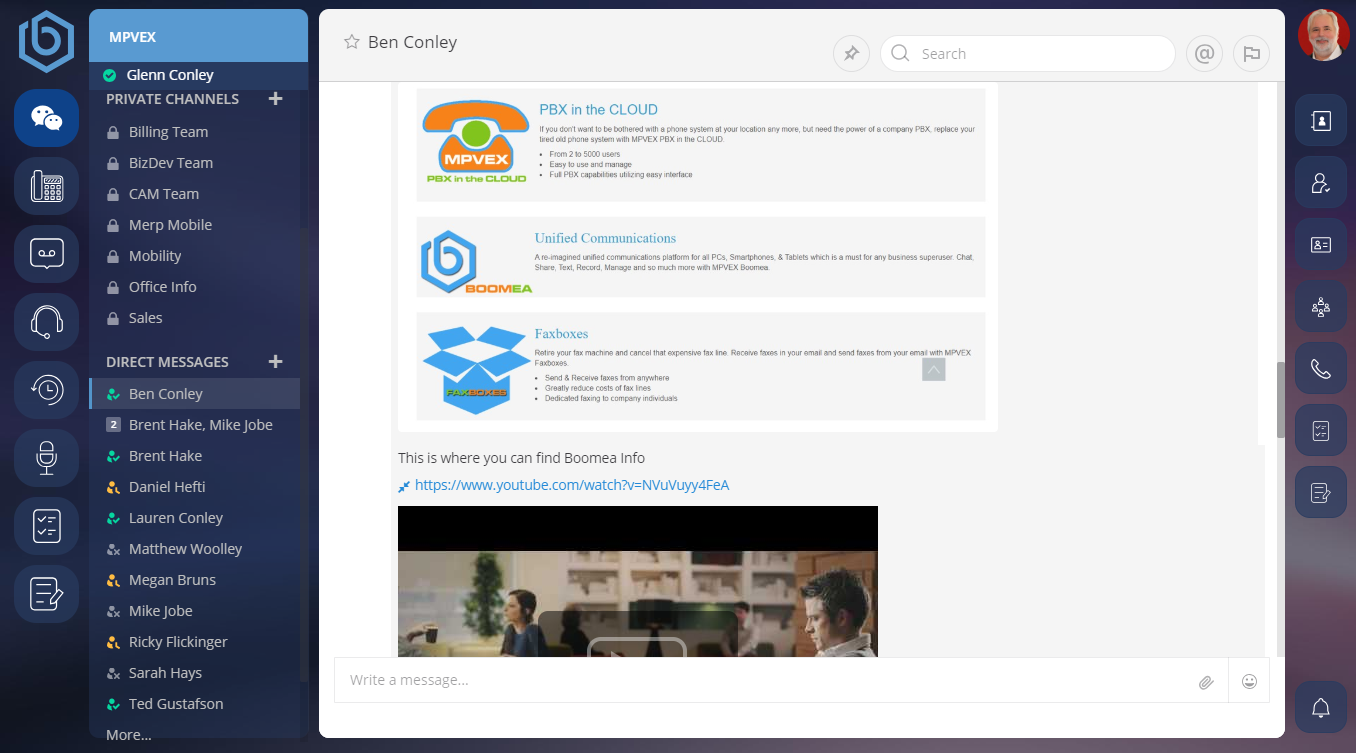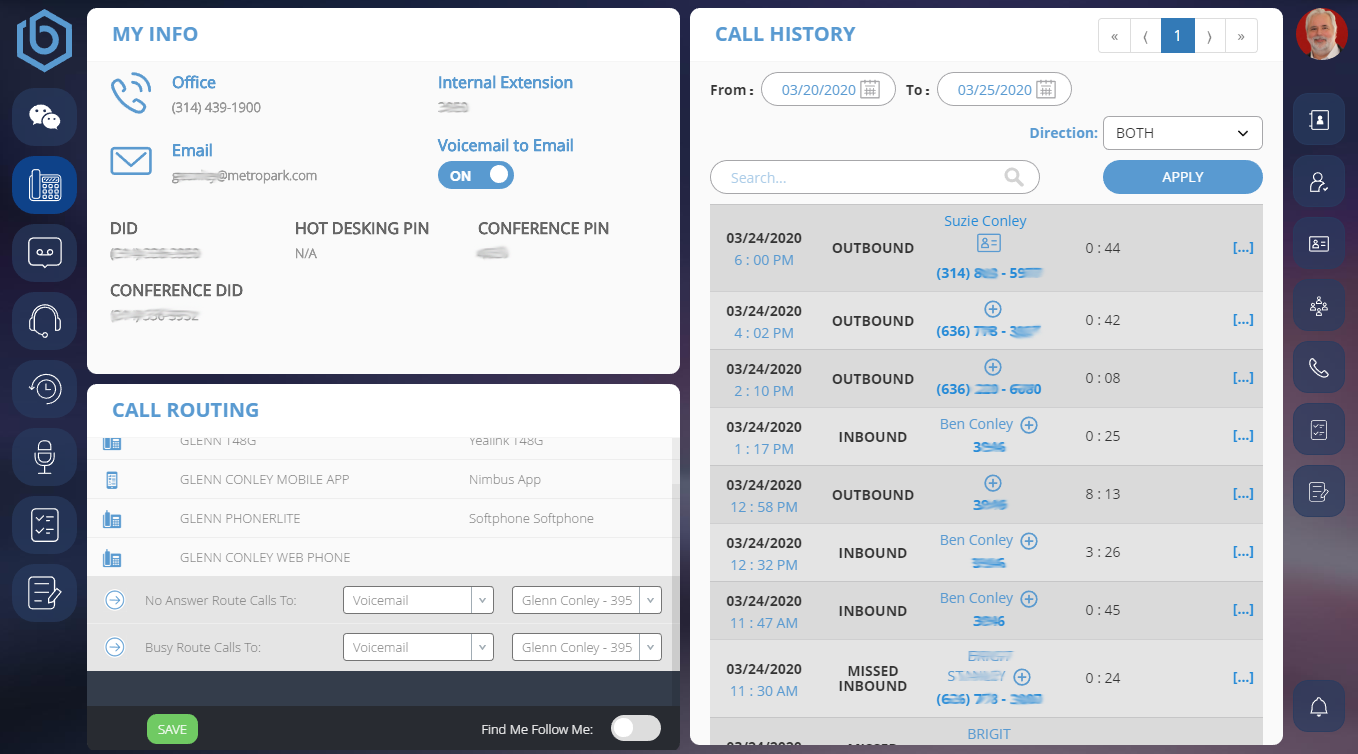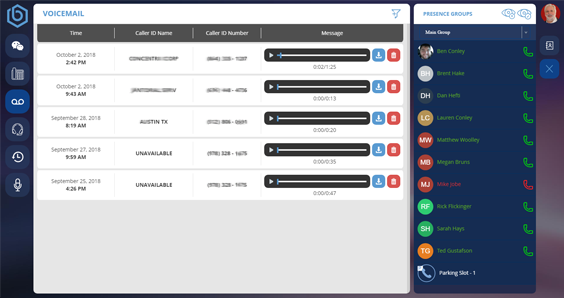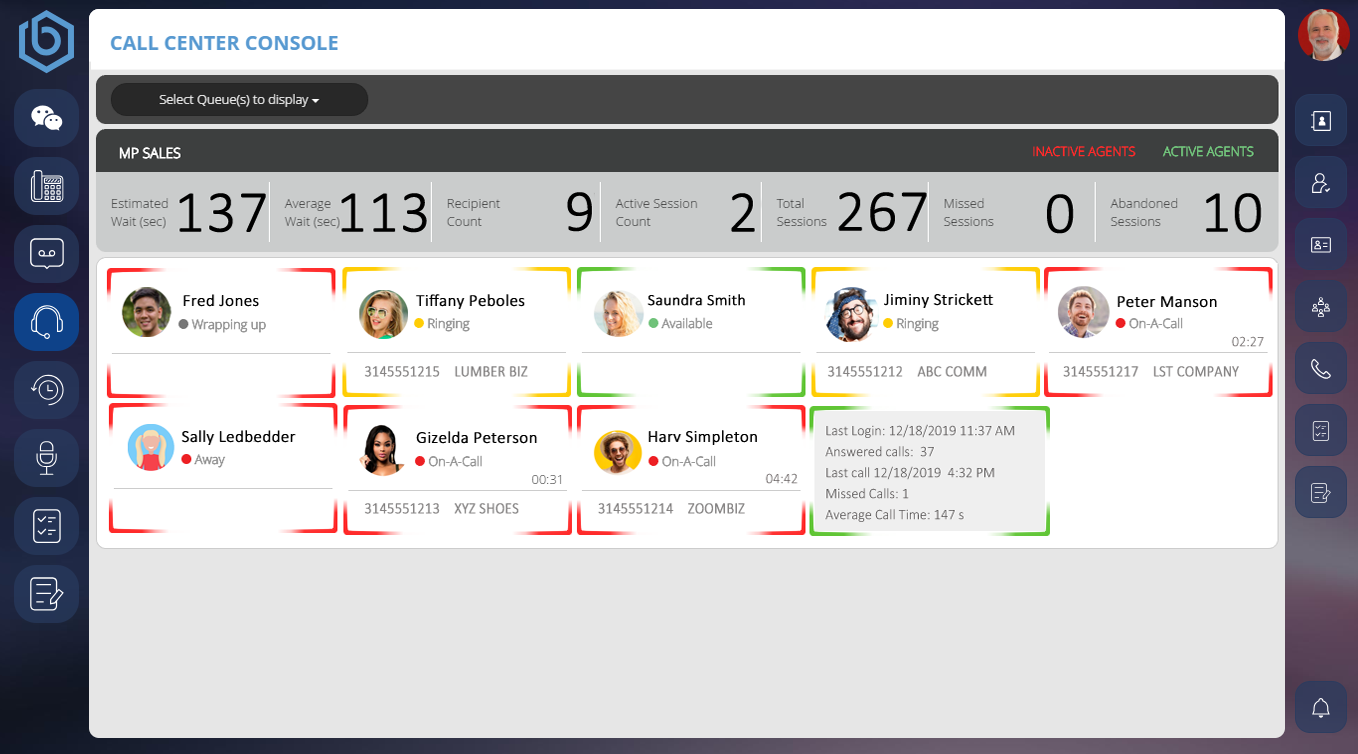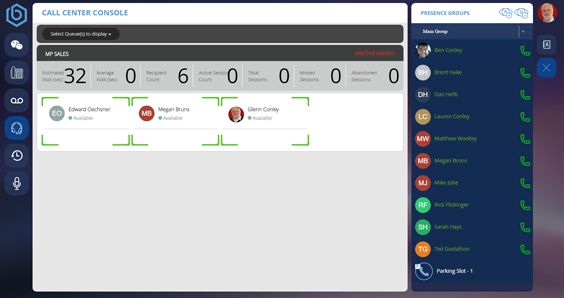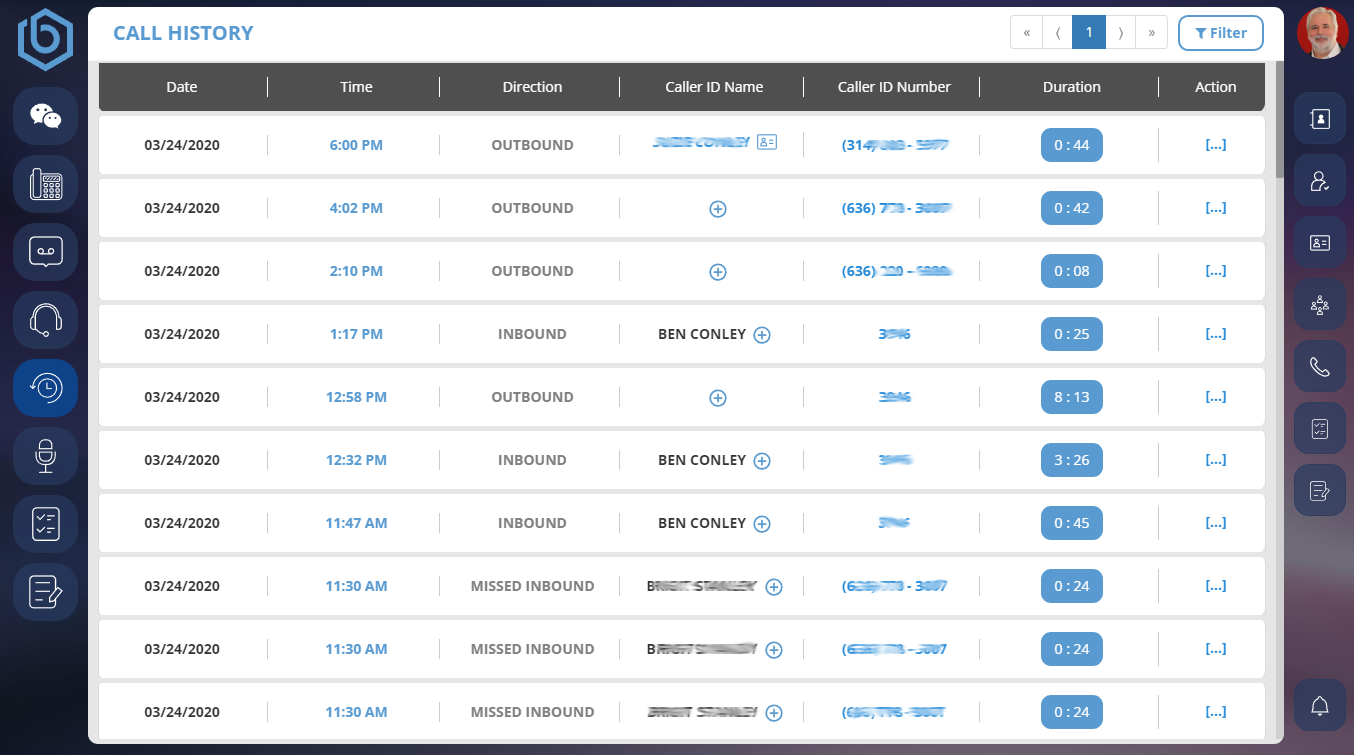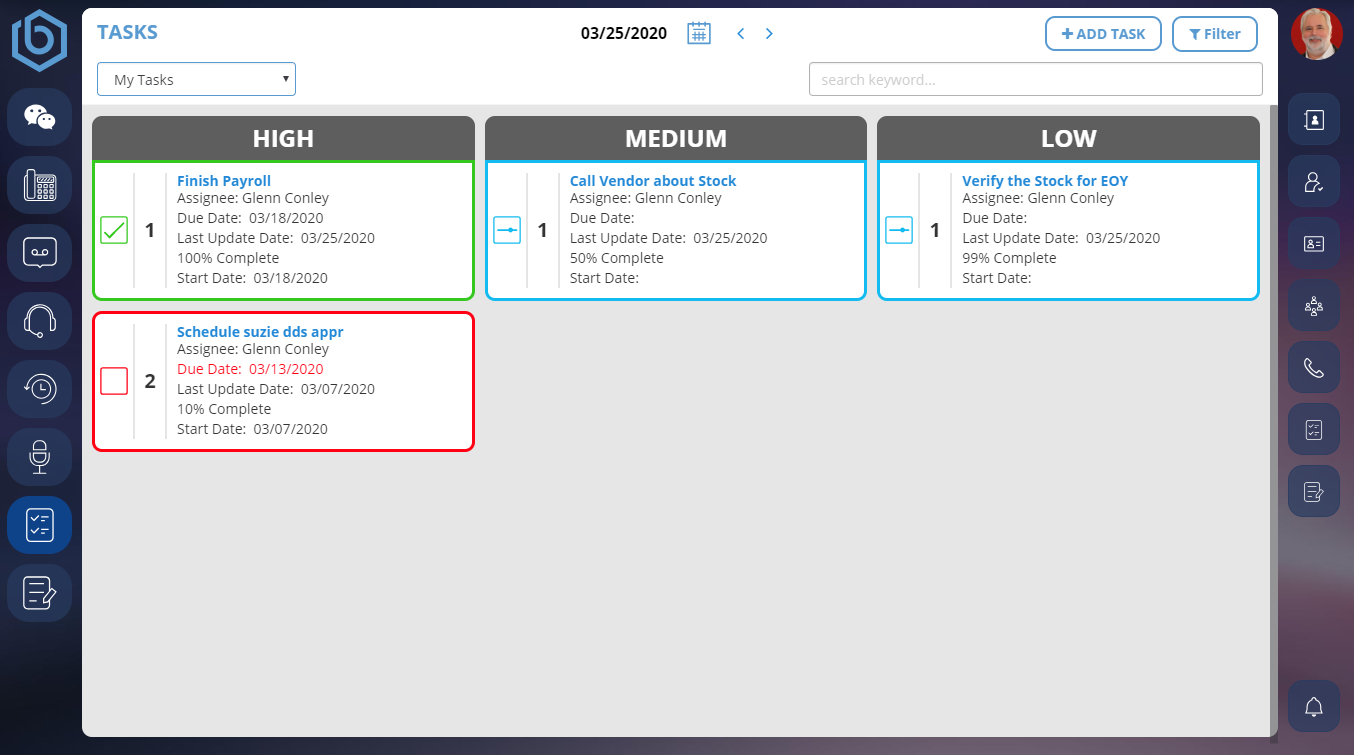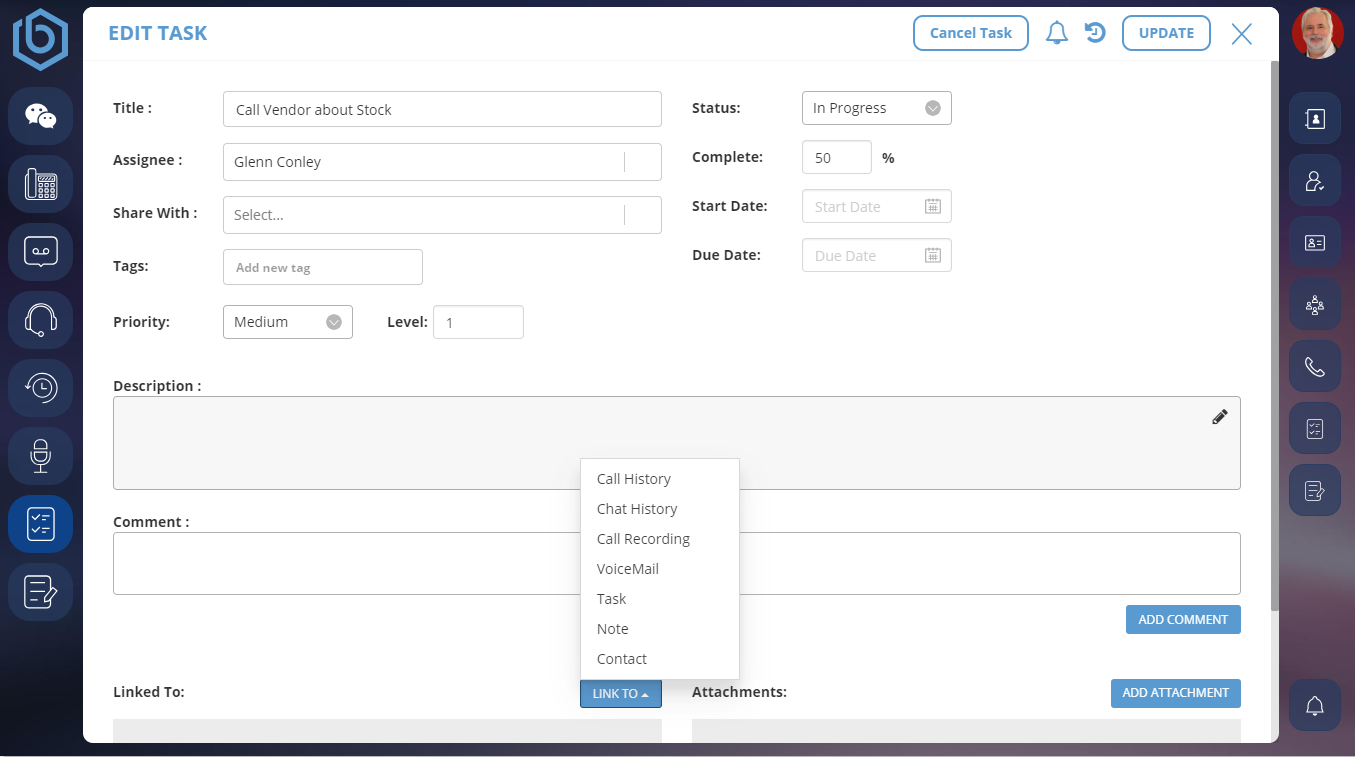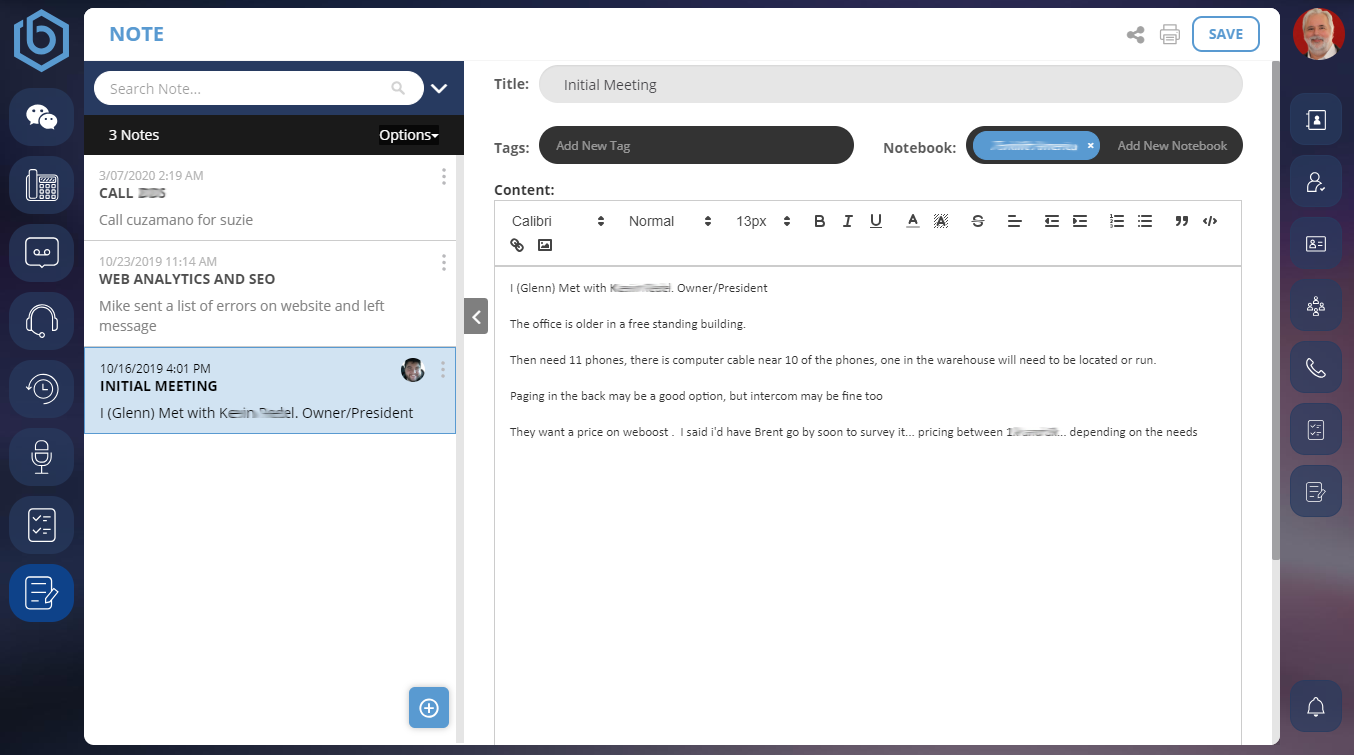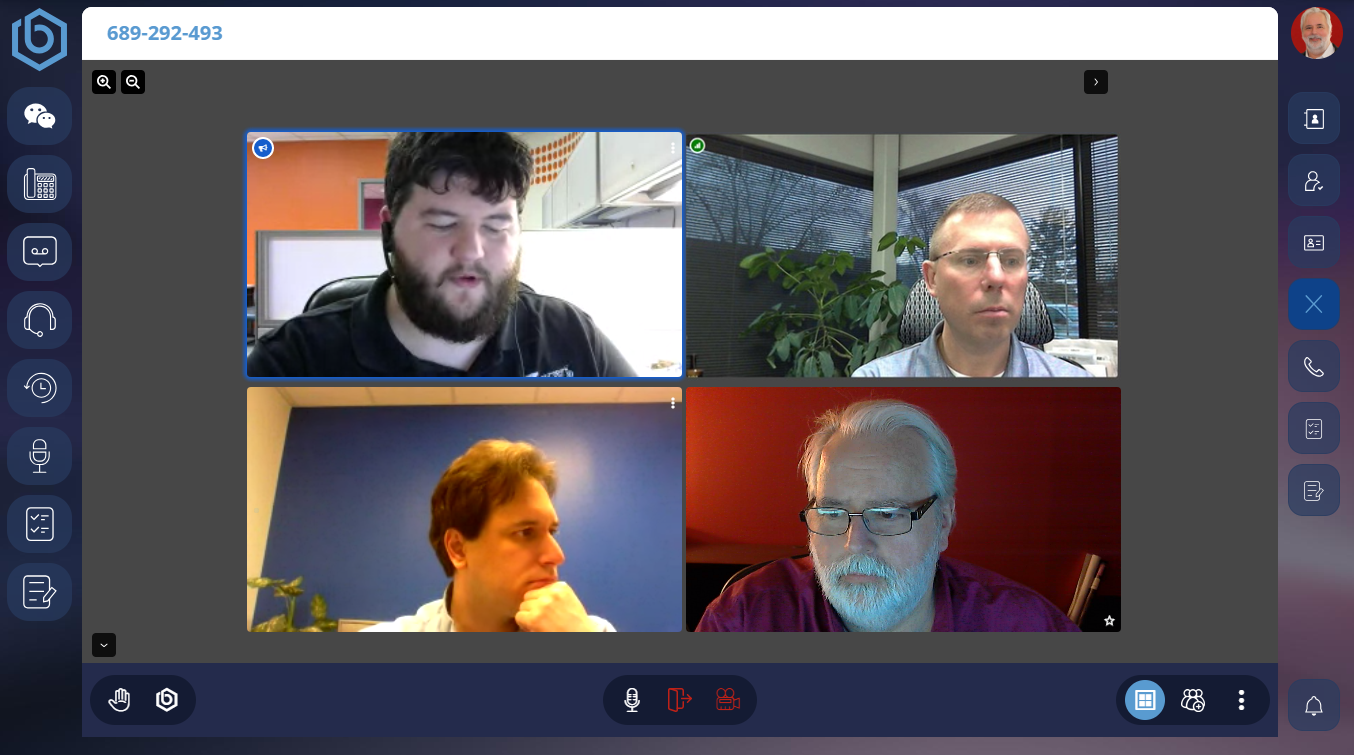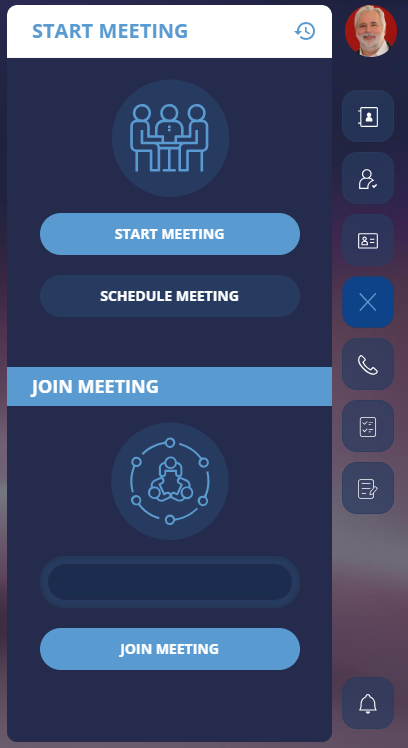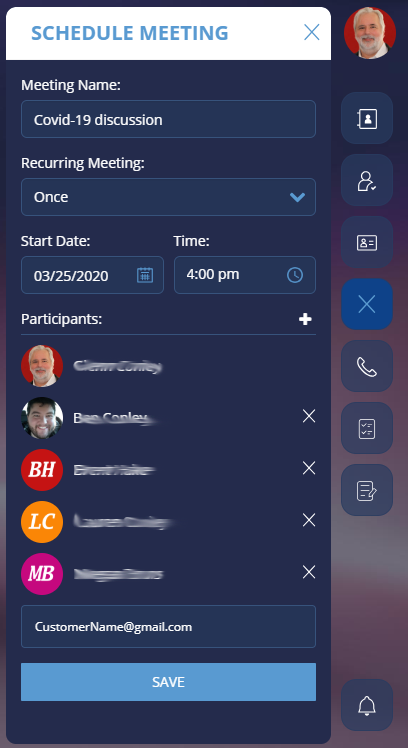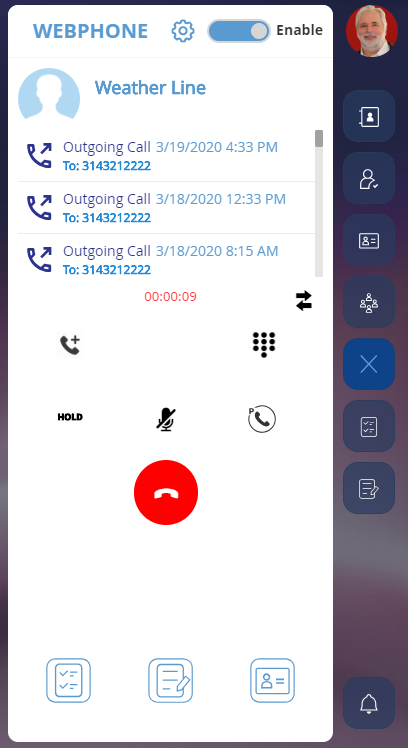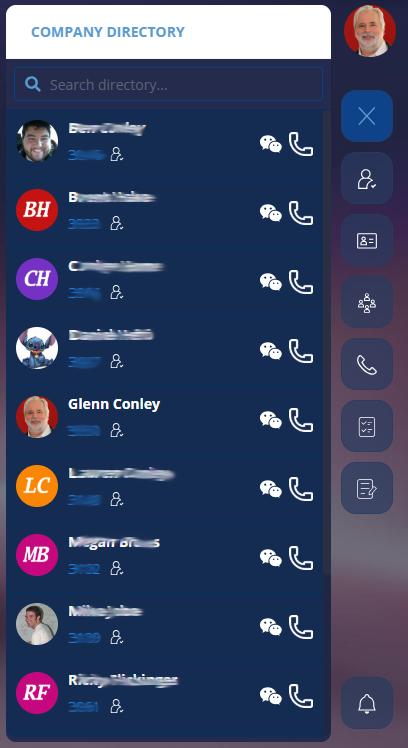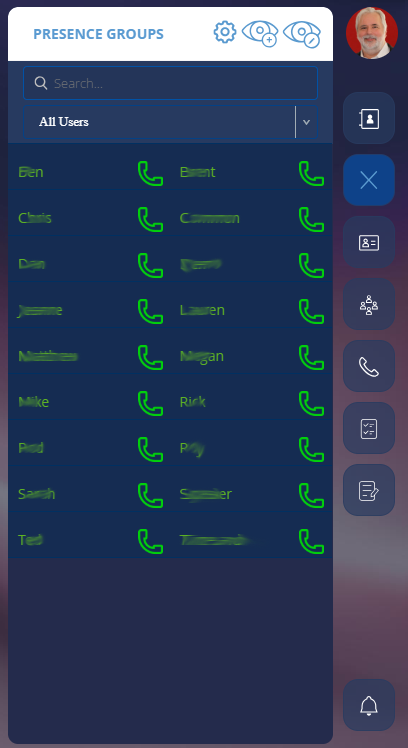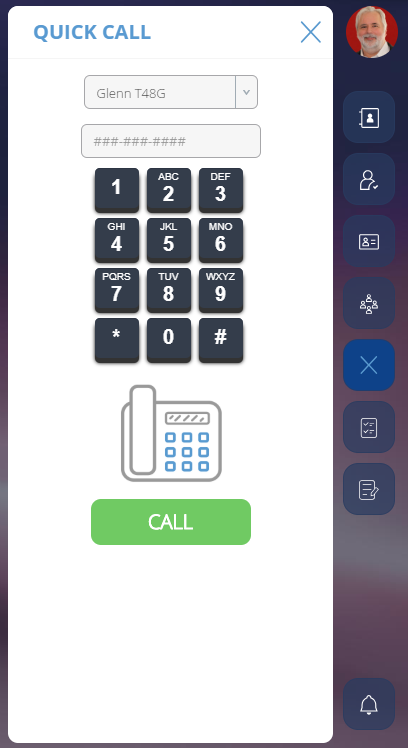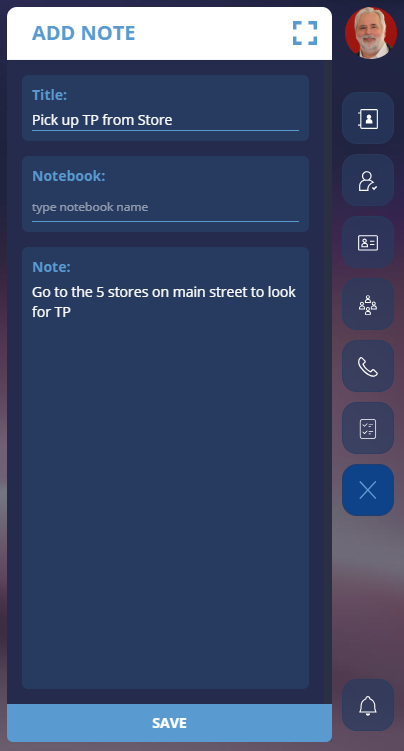MPVEX Boomea
MPVEX Boomea / Unified Communications
Boomea is our Unified Communications (UC) Platform which can be accessed from a web browser or can be installed on all major platforms including Windows, iOS, Linux, and Android.
BOOMEA is…
- Chat Messaging
- File Sharing
- Private Direct Messages
- Public Channels
- Company Directory
- Contact Sync with Gsuite & Office365
- Tasks Personal & Shared
- Notes Personal & Shared
- Web Video Meetings
- SMS/MMS Business Texting
- Phone Integration with MPVEX VoIP Services for:
- Web Phone
- Quick-Call to any of your devices
- Modify and maintain user-specific call routing (FMFM)
- View real-time call history
- Access voicemails
- Access call recordings
- Call center console for Agents and Supervisors
- Call Center Listen-Whisper-Barge
- View real-time phone presence (BLF)
- Voicemail Transcription
- Operator Console
- Always growing, much more to come…
A Deeper Dive (with a few Boomea screenshots)
Chat Messaging
Simply a better way to communicate with your teams and other key people. Direct message, group messaging, send files, follow ups, search history, and so much more. Works on any browser and Apple and Android devices!! Emojis are included and file attachments are supported.
- Public Channels
- Private Channels
- Direct Messages
- Mentions
- File Sharing
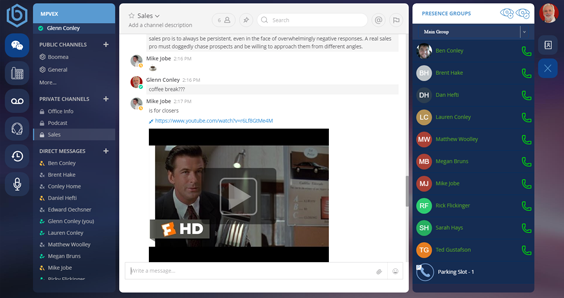
Phone Settings and Call Routing (FMFM)
From Phone Settings, you have the necessary info that most users forget. Under Call Routing a user may manage their own call routing by defining which devices to ring, in which order, and for what duration of time. Other configurable options include:
- No Answer Route
- Busy Route
- Outside Time Frame
- Route Time Frame Schedule
Your Call History records from MPVEX are pushed to the BOOMEA application in real time so a user can be up-to-date with their calls, both inbound and outbound calls, missed and received.
Voicemails
Call Center Console
Call History
From the Call History Tab, you can see who called, how long, the callers record, add to a task or a note. Call History is no longer a boring list of past calls. They now have some searchable and productive records for you!
Call Recordings
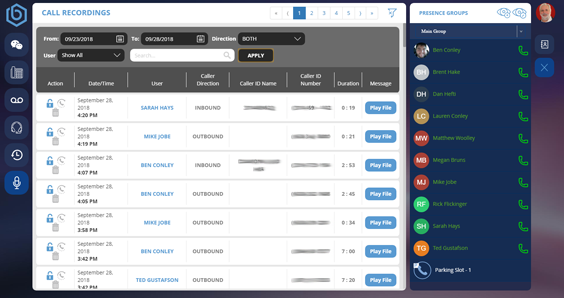
Tasks
Keep track of all your tasks in one spot and you can even link your tasks to this items:
- Call History
- Chat History
- Call Recording
- Voicemail
- Another Task
- Note
- Contact
Boomea keeps track of all your communications, so now all you need to do is link them all together. Tasks are managable and fun. Boomea Task App for Apple and Android is a great productivity enhancer!
Notes
We all have a ton of places to keep notes, but doesn’t it make sense to keep them in the same place as your other communications. Business or Personal, Boomea makes your note taking and note usage much easier. Boomea Note App for Apple and Android is a great productivity enhancer!
Web Video Meetings
Isn’t it a pain to schedule and set up a video conference? No more, its all in Boomea. Start a meeting with one click. If you are already talking with your co-workers just boom them the 9 digit code. If your participant is not a Boomea user, no problem just email them the link with the 9 digit code, or have Boomea do it for you. Example: https://meet.boomea.com/123-456-789
- Start a meeting
- Schedule a meeting
- Join a meeting
Boomea Right Bar
- Company Directory – quick launch a chat or call with the right person in your company
- Presence Groups – Create a list of co-workers who you can see if available or not
- Contacts – Synced with your O365 contacts or your Gsuite Contacts. Super easy and searchable
- Web Video Meetings – Start a meeting, schedule a meeting, join a meeting. Then see or share your screen with everyone
- Web Phone / Quick Call – Yep, Boomea can make and take calls too, right in your browser!
- Quick Tasks – add a new task quickly and view the list
- Quick Note – add a new note for your self quickly
Right Bar Screenshots
Getting Started is as EASY as 1 2 3
 Fill in the Voice Exchange Survey Fill in the Voice Exchange SurveyIt sends us the needed info about your network and the type of system you have now |
 Speak with your Metropark Account Manager Speak with your Metropark Account ManagerWe’ll talk to fill in all the details that you may want so we can create the lowest price |
 Receive, Review, and Approve the proposed MPVEX solution Receive, Review, and Approve the proposed MPVEX solutionYeah!! |